No matter how often sleep experts warn that using your phone in bed will ruin your bedtime routine, you can’t get around to putting it away. We are in a digital era where everyone wants to keep up, even right before bed.
We know you use (and will continue to use) your phone in bed. You may as well do it right and make it less disruptive. Here’s how.
1. Enable Night Mode
Before bedtime, your body releases melatonin, a sleep hormone that makes it easier to fall asleep.
Blue light from your screen mimics daylight and suppresses the production of this melatonin. Low melatonin levels leave your body alert and make it harder to sleep.
Use your phone’s in-built night mode or bluelight filter apps to reduce this harsh blue light and give the screen a warmer, yellowish tint.
Here’s how to Enable It:
- For Androids: Go to Settings → Display → Blue Light Filter or Night Light and adjust it based on your preference.
- For iPhones: Navigate to Settings → Display & Brightness → Night Shift, then schedule to turn on automatically.
2. Relaxation, Not Stimulation
Another reason why experts discourage using phones in bed is that it stimulates your brain when, in reality, you want it to wind down.
To combat this, use your phone for relaxation instead of activities that increase your alertness. For example, meditation apps like Calm and Headspace will guide you through breathing exercises and sleep meditation.
3. Do Not Disturb Mode
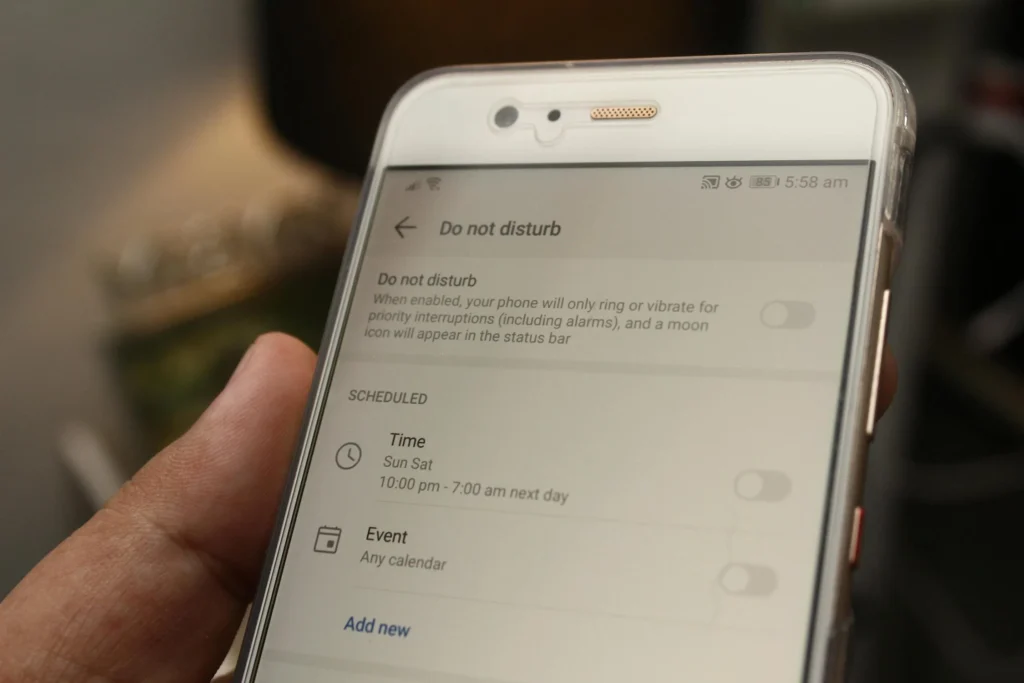
Late-night notifications can disrupt your sleep, even if you don’t consciously wake up to check them. Your brain remains slightly alert to incoming notifications.
How do you prevent this? Enable the ‘Do Not Disturb’ Mode so that only important calls (like family emergencies) can come through. If you tend to wake up at night because of social media alerts, the DND mode will ensure your phone remains silent until morning.
For iPhones, use bedtime mode to silence notifications and dim the screen. You may also consider placing your phone face-down or inside a drawer to avoid screen glow from notifications.
4. Listen, Don’t Watch
The best way to use your phone before bed is to listen to audio instead of exposing your eyes to screen light. This serves you in two ways. One, it protects you from blue light, and two, soothing audio helps your brain wind down.
Audios like sleep podcasts, audiobooks, or white noise like rain or ocean waves are excellent options. Soothing sounds will mask background noise and help create a calm environment.
5. Set a Time Limit
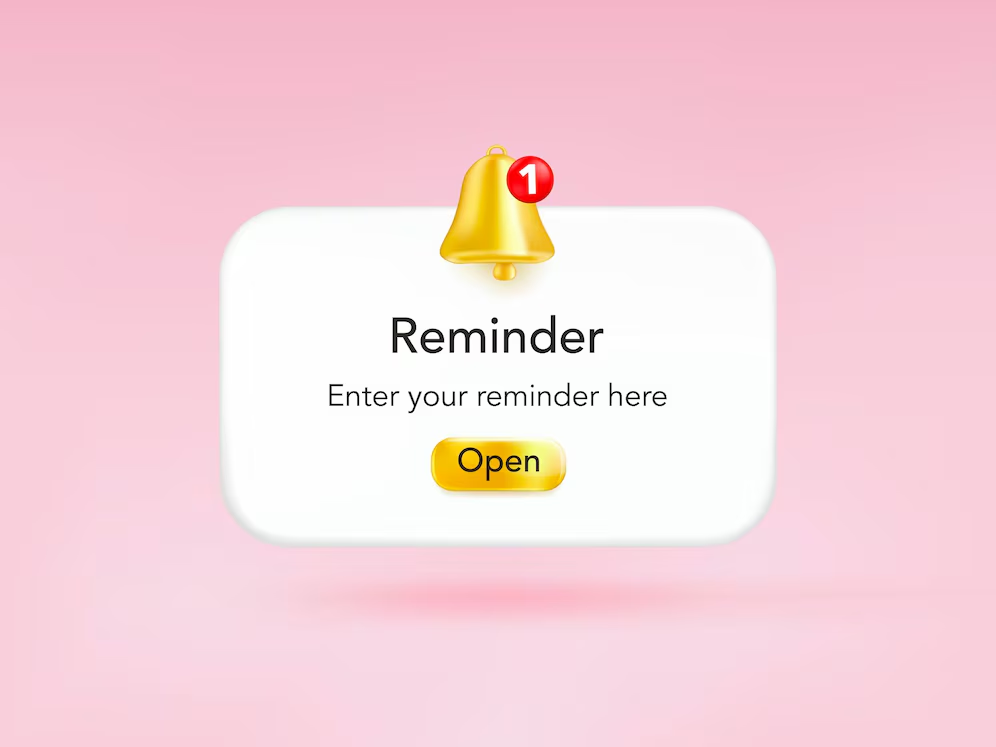
Finally, set a time limit for screen use. The infinite scroll design of mobile apps intentionally feeds you more content and tricks you into staying longer than intended.
Set a reminder (20 to 30 minutes) to limit the time you spend on your phone. Some apps go further to gray out your screen at a set time.
Better Sleep
Your phone doesn’t have to be the enemy of good sleep. By using it wisely, you can enjoy screen time without sacrificing rest.
Try making small changes to your nighttime phone habits, and you’ll likely notice a big difference in how easily you fall (and stay) asleep.








